There are various reasons companies make the jump to a new service provider, whether it be a growing contact list, new budget or need for new features, but ultimately the switch is a good opportunity to re-evaluate current sending processes and improve deliverability.
…
2. On the new platform, confirm Authentication Keys (DKIM SPF) are set up with new email IP address. This will ensure high deliverability, especially if you’re looking to send emails through SMTP. Here’s some more info on DKIM in case we made you curious.
3. Migrate your contacts, either manually by download it as a CSV file or if your email provider is supported, you can automate this process by using elastic.io. One important to remember here is to make sure you also migrate your bounced and unsubscribe contacts! This is to ensure you don’t SPAM anyone by accident and risk having your new account blocked.
4. Make sure to rebuild your reputation since you’re moving IP address & domain (warming process – send slowly). This means as a rule of thumb, for the first couple of weeks after migrating to Mailjet, break down your contact list of 50k to 4 portions and send one blast to 12.5k per day for 4 days. Repeat this process for the first 2 to 3 weeks. This is to ensure that you don’t trigger any SPAM alerts.
Via MailJet